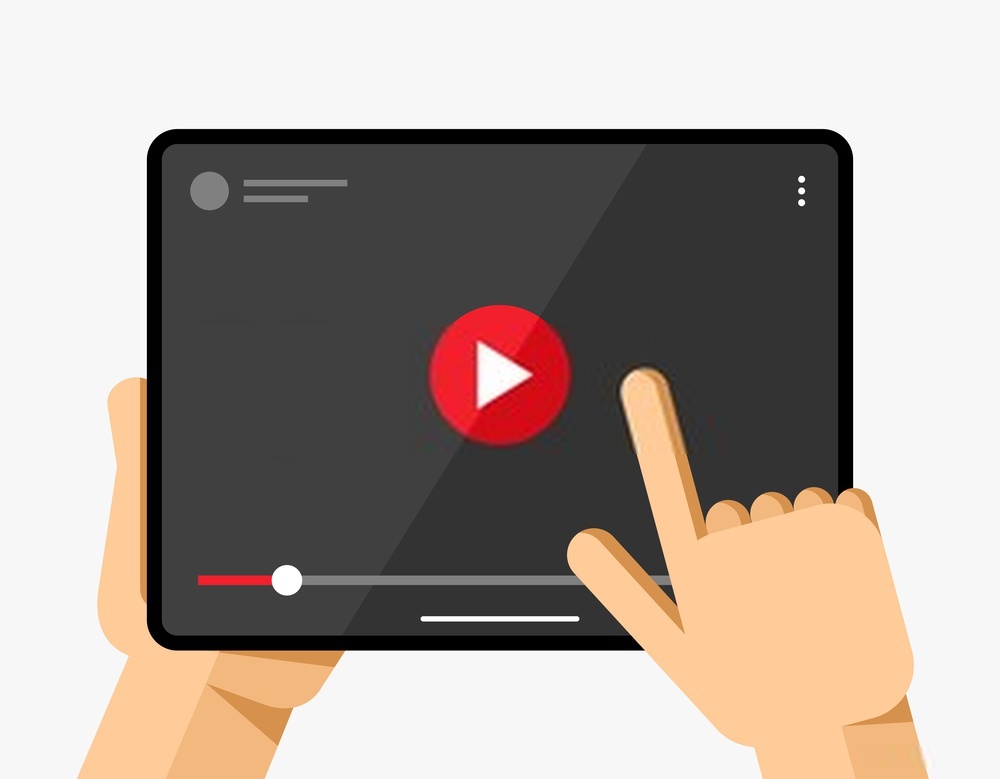YouTube is the biggest platform to watch, share, and upload videos for free. YouTube is the second biggest search engine after Google, and we are addicted to it. Most of us spend significant time on a platform like YouTube daily to learn something new through videos, enjoy music, and entertain ourselves.
And most of the time, YouTube provides us with a seamless video experience and makes our watching painless. But, at times, YouTube videos keep stopping or pausing automatically in between for no reason. If that has ever happened, you’ve come to the right place. We will explore all the possible reasons and how you can fix these issues.
Let’s get started genyoutube download snack video.
What are the Reasons Behind This Issue?
Well, there can be many reasons why you face these issues while watching YouTube videos on your computer. Well, Google is the owner of the YouTube platform, and they have a lot of money to provide us with the best servers and other top technologies. But these do not apply to us, and most of the time, the problem is at our end or from our internet provider.
So, here are some of the reasons why we encounter these issues.
- Poor wi-fi signal results in less bandwidth for the videos, which makes it hard for YouTube to provide a seamless experience.
- Sometimes, flash play on your device also contributes to the problem.
- Cache and cookies in the browser may also cause these issues.
- There can be some unknown errors that you may not know about.
The solution to YouTube Videos keep Pausing or Buffering
Well, there are many solutions that you can try to make it seamless. Here is the list for YouTube keep pausing:
Processing Issues – There can be processing issues in your computer as videos take some serious processing power to encode the data. Your computer processes the video encoding, and then you are able to see the actual video on your browser.
So, to give more processing power to your computer, you can close some of the programs or browser tabs that are not being used currently. These programs or browser tabs will free up some memory and processing power to give some breathing space for the video you are watching.
Restart the Browser – It is possible that your web browser is going through an issue. In that case, you can restart the web browser and then try to relaunch the video again to check if the problem still exists for you.
Most probably, it will get better as the computer will free up a lot of memory.
Computer Restart – Your computer may also encounter some issues such as video card glitch or processor issue that causes the problem with YouTube. If that is the case, you need to restart the device to release more resources for YouTube videos.
This type of issue can occur in lower-end computers from time to time, as they are not capable of pushing more pixels. If you think this is the case for your device, restart the computer and see if the problem is resolved.
Get the latest Web Browser – YouTube keeps updating the encoding process, and it is possible that your web browser may support the latest process. In that case, you need to get the latest web browser that supports the new encoding process.
If you are using a few extensions on your system, you need to make sure that they are updated to the latest version. And the best advice for you is that you disable all the extensions as they interrupt the working of many websites. YouTube has shifted from Flash to HTML 5 video encoding process, so you should not have any problem in that regard.
Use Google Chrome – If possible, use Google Chrome to browse YouTube videos as both these products are from the same company. Chrome is fully optimized for all YouTube videos, and it keeps updating from time to time.
Google recommends you use Chrome for the best experience for YouTube videos. But this will depend on your will to use that browser, and you can choose not to use Google Chrome.
Internet issues – There can be some issues related to the Internet at your end, make sure that you have access to the high speed internet connection. These days YouTube keeps updating the video quality list, and you may need a high speed internet connection to process higher quality videos without any issue.