Internet Download Manager, more lovingly known as IDM is one of the most popular tools to download files from the web. IDM is an amazing tool to save files offline but sometimes you’ll need its replacements. For that situation, you can choose an application from our long list of the best IDM Alternatives available below.
When you don’t have access to the internet, the downloaded data can act as a savior. For example, when you are traveling, you can watch downloaded movies. When there is a power outage, you can play songs, videos, or games offline. These Download Manager tools will help you to save any type of file from the web at a lightning-fast speed.
10 Best Internet Download Manager (IDM) Alternatives to Download Files
When you have to download any type of data on your Windows computer, Internet Download Manager is the first name that’ll pop up in your head. It is an incredible tool to download files boasting various features like faster downloads with speed acceleration, scheduling downloads, the ability to resume, grabbing videos from the webpages, etc.

However, there comes a time when you’ll go looking for IDM alternatives. This may happen when you don’t want to pay to use free IDM Keys or an IDM license that costs $24.95 after your 30-day free trial has expired, or when you want to download files on a device having an OS other than Windows. There can be many reasons to looking for software like the Internet Download Manager.
We will not ask them. We’re sharing a list of the 10 best IDM or Internet Download Manager Alternatives that you can use to download files. You can use these tools on your Windows PC, but also on Mac or Linux devices. Some of them are absolutely free to use.

Here is the list.
1. Free Download Manager (FDM)
Free Download Manager is the perfect tool for users who are searching for free IDM alternatives. It is a powerful download manager that is absolutely free to use. It comes with similar features like download acceleration, scheduling, and resumption. You can also add Magnet links and Torrent files using this downloading solution. The only feature it lacks is the video grabbing feature that is a highlight of the IDM.
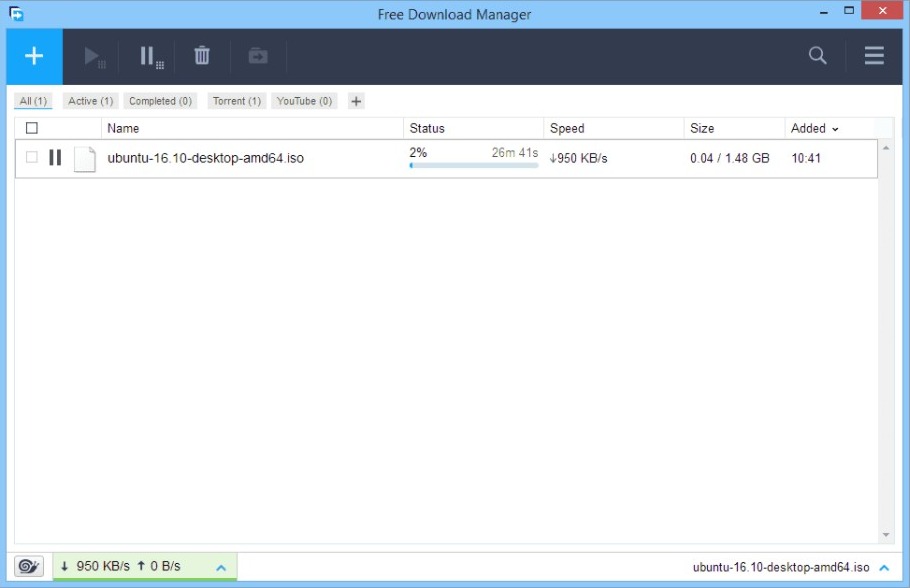
Although it makes up for that with its device compatibility. You can Free Download Manager on Windows, macOS, Linux, and even on your Android device. The cross-platform availability, simple user interface, and zero cost to use make FDM our first choice to replace IDM on your device.
2. JDownloader 2
JDownloader 2 is among the most popular IDM alternatives available on the web. It is a free and open-source tool that comes with all the features that you will need. It offers downloads acceleration, resumptions, and setting bandwidth limitations. You can also use it to extract an archive file when the download is completed. You will not need an additional extractor to do that.

The user interface of the program is stylish yet friendly. Anyone can understand using it. JDownloader 2 is available to use on Windows, macOS, and Linux. It also works with any Java-based software. Although you can’t use it on your mobile.
3. Ant Download Manager
Ant Download Manager is the next great tool on our list. This software comes in a free and a paid version. The paid version offers some additional features that aren’t even available in the IDM. Its free version comes with all the basic features that users seek in a download manager. But, the real deal is the premium version. It comes with support for 4K and other high-resolution videos, built-in video to MP3 converter, and many other cool features.

You can integrate the Ant Download Manager into any browser easily. It fully supports Google Chrome, Mozilla Firefox, and Microsoft Edge. If you are looking for a tool to download videos, it is the best solution. The only download is that it is only available for Windows computers.
4. Internet Download Accelerator
Internet Download Accelerator, also known as IDA is a tremendous download manager for Windows. Speeding up downloads is its highlight, but it also has other features like scheduling downloads, custom theme support, and the ability to grab audio, and video files. It has a very similar interface to the Internet Download Manager.

IDA is available to use for free if you have no problem bearing ads on the screen. It also has a paid version called Internet Download Accelerator Pro that costs $9.95 for a single user. For multiple users, the pricing varies.
5. Xtreme Download Manager
Xtreme Download Manager is the next entrant on this list. It is an excellent download manager and one of the most suitable IDM alternatives. You will find features like download acceleration, scheduling, resumption, and even video grabbing from websites. It even allows you to resume broken or problematic downloads.

You can integrate this tool into any browser like Chrome, Edge, Firefox, etc to download files with ease. It also features a built-in video converter that lets you convert videos in the easiest way. This tool is available on Windows, macOS, Linux, and Java-based software.
6. DownloadThemAll!
DownloadThemAll! is the perfect solution to download files from the internet if you prefer using Chrome or Firefox. It is a very useful browser add-on that comes with features like filtered downloading, one-click downloads, acceleration and resumption of downloads, etc. The UI is also very user-friendly.
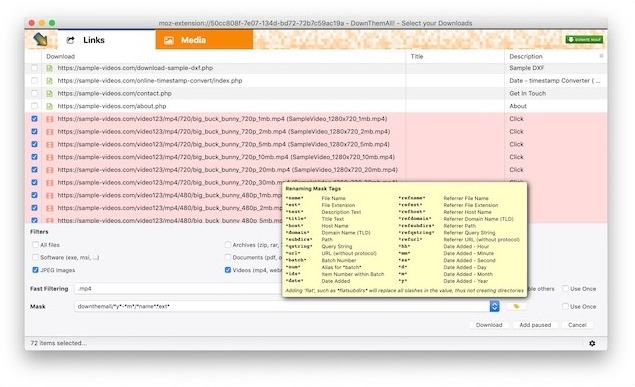
You can use it on any device that supports Google Chrome or Mozilla Firefox. Earlier, this tool was only available for Firefox but now it has been released for Chrome as well. If you don’t want to download additional software for downloading files, it will be perfect for you.
7. FlashGet
FlashGet is the next download manager for Windows that is very similar to IDM. It was previously known as Jet Car but now has been renamed FlashGet. It comes with a long list of features like download acceleration up to 10 times, unlimited downloads, filtered downloads, and many more.

One highlight of FlashGet is that it automatically scans the file using the antivirus program installed on your PC after it is downloaded. The best part is that it is user-friendly and lightweight, despite being feature-rich.
8. uGet Download Manager
uGet Download Manager is the next recommendation from our side. Launched in 2003, it is one of the few download managers that are still active. It is a free and open-source tool that allows you to download all types of files from the internet. It has all the features that you’ll require in a download manager.
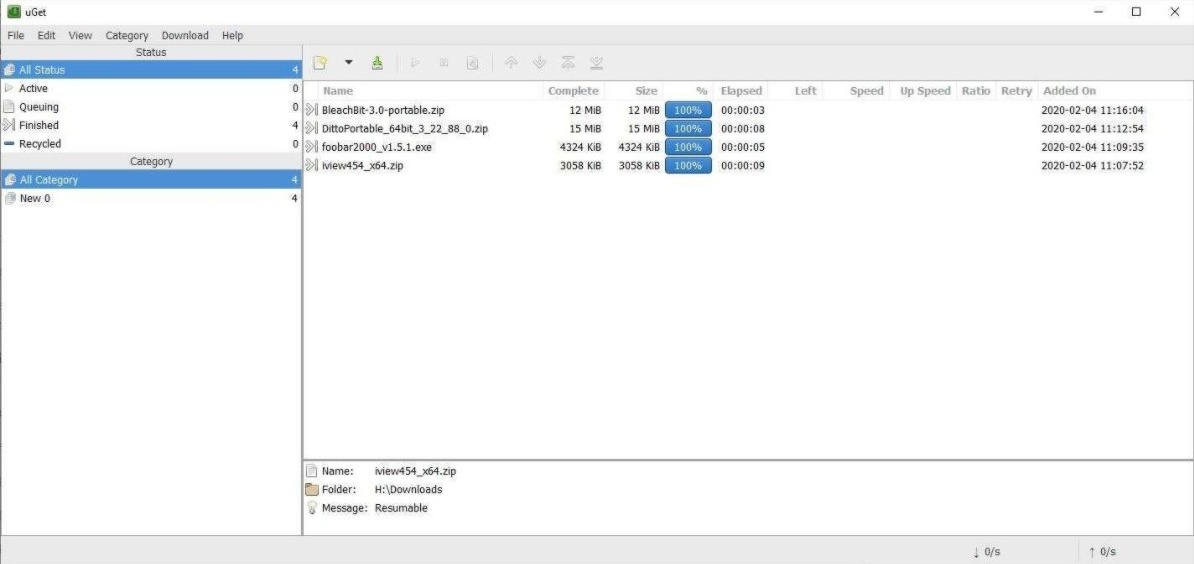
Some of the prominent features include scheduling downloads, multiple downloads, resuming or pausing downloads, etc. The interface of the program is also pretty simple and friendly. uGet DM is available on Windows, Mac, and Linux-based systems.
9. Download Ninja
Download Ninja is another download manager that is available as a browser extension. It comes with all the features that are available in the IDM such as download acceleration, resumption, speed limiting, and even custom theme support. You can also use it in multiple languages.
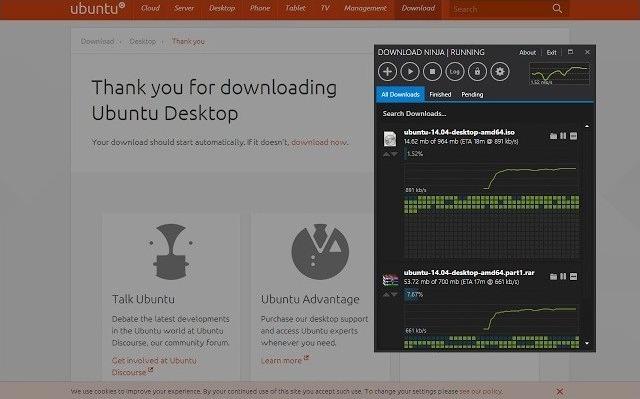
One highlight of this tool is the ability to shred the data and metadata of the downloads to protect your privacy. The best part is that it is free, and you don’t even have to download any additional software. It works for all the devices that support Google Chrome.
10. Motrix
Motrix is the ultimate download manager on our list of the best IDM alternatives. It is a free-to-use, simple, and clean tool having a user-friendly UI. You will get fast download speeds, the ability to resume or pause downloads, and up to 10 concurrent downloads. It also supports torrents and magnets.

The highlight of Motrix is that it offers “Dark Mode” that you can use to protect your eyes. The program looks really cool with the dark theme applied. You can use it on Windows, macOS, and Linux devices. The only limitation is that it is still in the development phase.
Final Words
Internet Download Manager is amazing but sometimes you will require its alternatives. These are the 10 best alternatives for the IDM currently. Earlier, one more free tool known as EagelGet was available but now we will not recommend using it as it has started serving ads. If you want to remove ads from it, you will have to share your resources with it, which is pretty unsafe.
You should just pick the most suitable download manager from the list above. That’s all for this post. I hope you have found a replacement to IDM for downloading files.
