JIO is the fastest growing network in the world. India’s leading telecom operator, JIO stands for Joint Implementation opportunities, is the full name for reliance JIO company. JIO is India’s 364 million subscribers in the country and widespread across various fields. JIO entered the telecom service by providing free data to the customers to attracted millions of customers in the competition.
JIO gives more features and entertainment for millions of users from the Various Applications like jio saavan, jio cinema, jio pay, jio chat, jio call, jio TV, jio security, jio news, jio cloud, jio careers, jio browser, jio switch, and jio 4G voice call in the play store and app store in the Android and IOS devices.
India is the second-largest data consuming and fastest developing country in the world. JIO acquired the place in the telecom and entertainment grab the attention of millions of users in the country. JIO launched in 2016 September with simple distribution by providing free data with VOLITE features phones. After launching the jio in the telecom operator services in September 2016, jio attracted millions of customers by providing open data for people and increased the mouth publicity in social media.
STEPS FOR JIO DATA BALANCE CHECK APPLICATION
JIO is using modern technology in the telecom operator service in the country. JIO has many applications in the play store and app store for mobile devices to give more security, entertainment, finance, storage, careers, Media, education for the people through mobile devices. JIO has the application named MY JIO in the play store and app store for recharge the carrier, data usage, Calls limit, SMS limit and Roaming in the airline.
- Download the MY JIO application in the Mobile through play store and Appstore in the Android and IOS devices. JIO application needs permission to form the device. Please grant permission for the use.
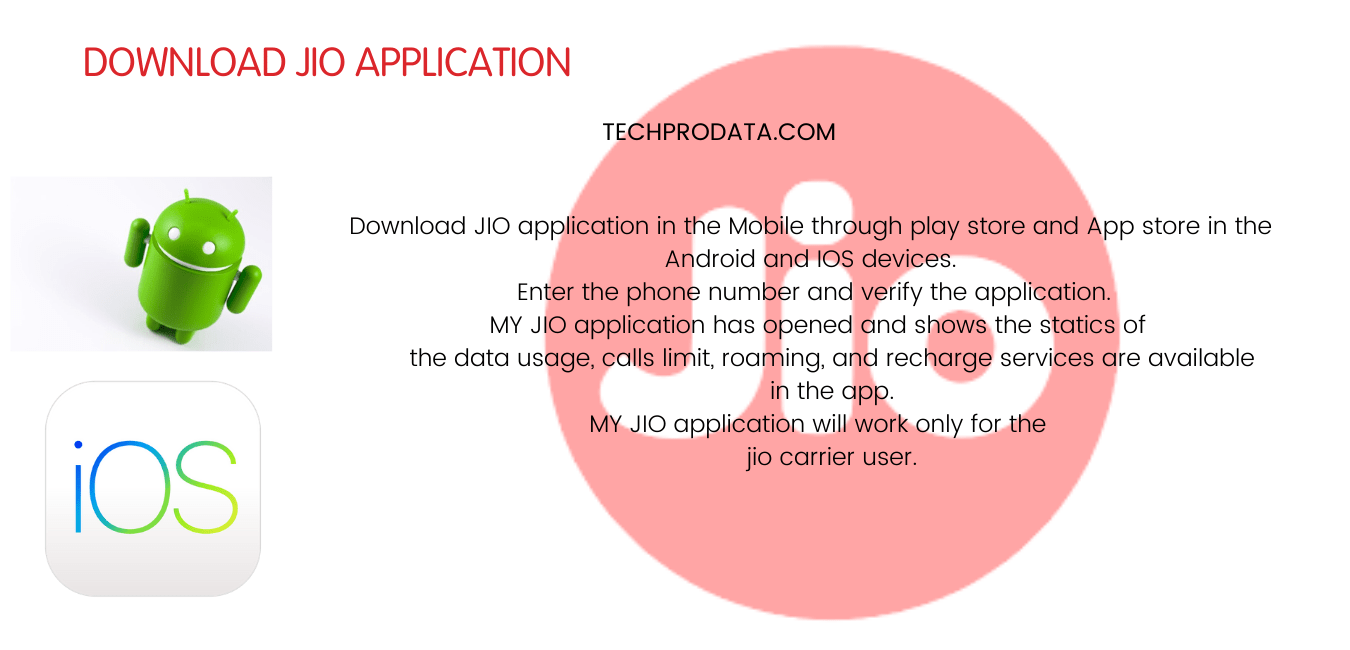
- Once the installation of MY JIO application got finished in the device, accept the permission for the use and enter the phone number. Send OTP just by click on send below.
- You will receive the OTP to the device from the JIO carrier. MY JIO application has opened and shows the statics of the data usage, calls limit, roaming, and recharge services are available in the app.
- MY JIO application will work only for the jio carrier user.
CHECK THROUGH IVRS
Jio still supports the old features interactive voice response service named as IVR in the system. You can call the jio IVRS and get the information about the data usage, Calls Duration, SMS limit, and roaming in the order.
- Open the dial app on the phone and dial the number in 1991. You need to enter the response to get the information.
- You can listen to the information about the Data usage, SMS limit, Calls Duration and Roaming services.
SEND SMS FOR JIO DATA BALANCE
JIO has the old features to support the customers and provide the information through SMS. Send the SMS to JIO Carrier and get information about the usage of calls, Data, SMS, roaming.
- Type the message in the message application as “BAL” and send the message to 199. You will find the information about the jio carrier usage of Data, SMS, Roaming, Calls duration.
CHECK JIO DATA BALANCE THROUGH ONLINE WEBSITE
Jio has the free prime subscription to users to provide the entertainment, cinema, media, news, finance, security, cloud storage. Jio has the official website to get information about phone numbers and usage.
- Open the Official website in the Browser “JIO.COM” and click on the sign-in option.
- The official website will show the icons of which you want to check the usage of the mobile devices, JIO Fiberboard band devices, JIO hotspot, or jio set-up box.
- Enter the phone number on the website and get the OTP to the mobile phone.

- Submit the OTP on the OFFICIAL website and sign on the site to check the details.
- Jio will website showed the complete details about the data usage of the internet, SMS limit, Calls Duration and Roaming.
- You can check the information about the post-paid, hotspot, set-up box, and storage in the jio service. You can check the complete details on the billing details and other devices registered.
Here is the complete information about the JIO carrier and jio phone has to check the data balance data and talk time on the phone. MY JIO application is installed as a default application on the JIO phone. You can hold the JIO key on the JIO phone to access to MY JIO application. In the app it provides the data balance usage, calls limit and validity of your connection on the home screen
