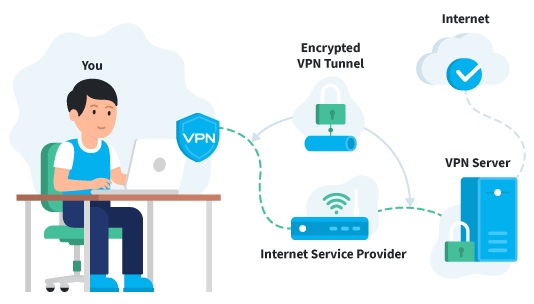Whether you’re accessing the web at home or on a public Wi-Fi network, online privacy is becoming increasingly important. As a result, virtual private networks (VPNs), which encrypt internet data and make you anonymous online, are growing popular. This sort of service can prevent your ISP from tracking your online behavior, safeguard your identity, allow you to access geo-blocked material, and perform a variety of other things. This article will explain what a virtual private network (VPN) like Surfshark is, how it works, and why you should use one.
What Is a Virtual Private Network (VPN)?
The term VPN refers to a virtual private network. When accessing the web, a VPN is used in protecting your privacy. Consider a tunnel to demonstrate how a virtual private network works. You are connected to a VPN on one side of the tunnel and a VPN server on the other side of the tunnel. When you use a VPN to search the internet, you travel via a secure tunnel to the VPN server on the other side, receive the material you’re looking for, and return it to your device without being watched. This increases your privacy from your ISP and hackers, who may otherwise monitor your online activity.
Why do you want a VPN to keep your internet searches private?
Your computer, like your fingerprints, has a unique IP address. Your IP address may be traced back to you, revealing everything you’ve done on the internet to inquisitive eyes. A VPN, on the other hand, functions as a privacy barrier, masking your fingerprint like a pair of gloves, preventing hackers from stealing your data or, worse, your identity. But it’s not only hackers to be concerned about. Even your ISP can capture and sell your info to advertising in today’s contemporary environment. Many people find that using a VPN gives them more control over their privacy.
While corporations have always utilized a VPN connection to secure data online, VPN services for personal use have lately grown in popularity. Using a VPN to bypass restrictions on public Wi-Fi networks and protect data when accessing financial websites are two examples.
A VPN connection may be used on a laptop, tablet, phone, smart TV, fridge, router, or any other device that has an internet connection. Using a VPN on any of these devices can help you be more anonymous online by masking your location, as well as giving greater protection while connecting to public Wi-Fi.
What Does a Virtual Private Network (VPN) Do?
A virtual private network (VPN) like Surfshark is intended to aid in the promotion of online anonymity. It gives you some privacy by encrypting your data so that advertisers and anyone with evil intent, like identity thieves, can’t access it. Some VPNs offer a no-log policy, which means they don’t keep track of what you do online.
When an employee wants to access the company’s database while working from home or while traveling, a VPN is used to keep information safe. This form of VPN service lets your computer appear to be connected to the company’s servers, allowing you to access programmes and data as if you were at the office.
A VPN service is also used by many people for personal protection and privacy. When you’re at home or on public networks, the same encryption that protects corporate data may also protect personal browsing. This service may also conceal your IP address from websites and keep your online activities hidden from your internet service provider.
How Does a VPN Work?
A VPN encrypts your data before passing it across a secure tunnel to and from a VPN server. Consider this procedure as though you were cashing a check at a bank utilizing the pneumatic tube technology. You have sensitive data on your end that you don’t want to share with anyone. Your financial information is placed in the carrier and into the hydraulic piston, where it is kept safe while being transferred to the banker, who returns your sensitive information and cash safely.
A virtual private network (VPN) functions in a similar way. You use your device to type a search query into a search engine. The VPN encrypts your data (putting it in the carrier) and transfers it over a secure tunnel (the pneumatic tube) to a VPN service provider’s server using the VPN protocol (the banker). The server decrypts the data and extracts the requested website’s response to your search query (your desired currency). The server then encrypts the data and sends it back to you over the tunnel, where you may decrypt it. Your information is kept secret and unavailable to anybody outside the tunnel system during this procedure. A VPN service provider frequently has a large number of server locations.
How to Unblock Websites USING VPN
Most known VPN providers like Surfshark offer browser add-ons. This will allow you to access unblocked websites even if your institution has blocked access to certain URLs or IP addresses. While these extensions are convenient, they shouldn’t be used for payment transactions. Depending on your device, you may want to change the proxy settings for these sites. These proxy websites are generally easy to use and will unblock websites blocked in your country.
A VPN is one of the best ways to unblock websites. VPN will make your browsing activity anonymous so your ISP cannot track your every move. The best VPN providers will also offer native apps for different platforms. For example, Surfshark has native apps for Windows, Linux, Mac, iOS, and Android. There are many more platforms you can use VPNs for. A proxy website is a good option when you need to access a website in a hurry.
Conclusion:
A VPN (Virtual Private Network) is a private network that connects you to the internet. It gives its customers more privacy, security, and freedom online. There are numerous VPN providers but one of the best we have tested is Surfshark.