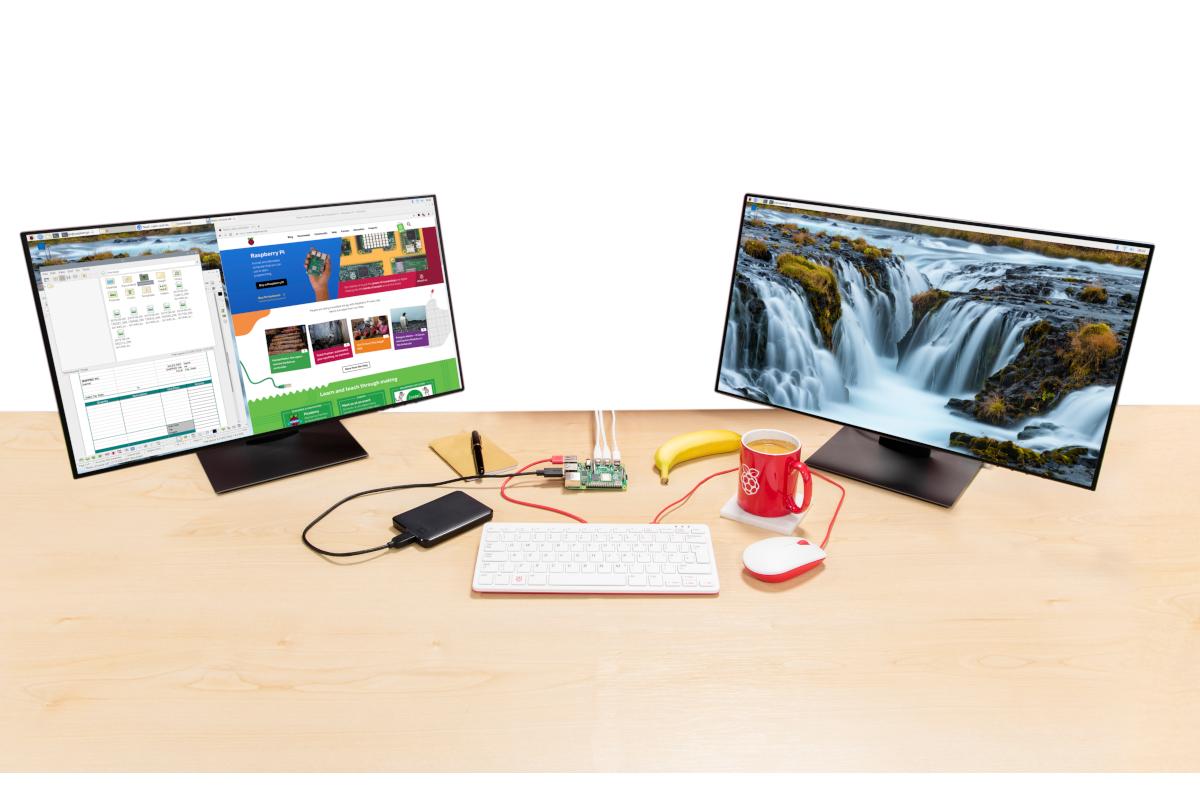Whether you’re experienced with Raspberry Pi or a complete beginner, it may shock you to know that it really can be good enough to use as an everyday desktop computer, if created and developed right.
If you have enough time, patience and energy, the Raspberry Pi 4 would shock you with its capabilities, all thanks to its performance, hardware and other factors. But what are the key differences and can it be a complete replacement for your trusty desktop computer?
The core differences between the two:
Although the initial Pi, Pi 2 and Pi 3 were seen to be not good enough to be able to support what a desktop computer needs and can offer, when the Pi 4 was released in 2019 it seemed as though the creators had upped their game. Finally it was deemed that the Pi 4 was fast enough to work as a desktop replacement, and the one killer feature that many loved? The compatibility with multiple desktop monitors at the same time.
The main difference between the two still is the GB of ram available on a desktop. It’s likely that your Raspberry Pi will only be able to offer you 4 GB of ram at any one time, and using 13 chrome internet tabs is likely to use just over half of that. So think about what you’ll be using your tech for carefully before you make the leap from one to another.
The Raspberry Pi desktop experience:
If you need a desktop computer and already have a Raspberry Pi, go ahead and try using it as a desktop. It may surprise you with its capabilities and overall performance. If you’re looking to edit videos, create 3D models, compile large projects or do something else that’s equally is intense on the video card or processor, it’s likely you’ll still need to use a desktop computer.
Work out what general tasks you’re going to expect from your Pi if you’re running it as a desktop. Will you be wanting internet connectivity, email, word processing, spreadsheets and even printing? All of these features are available via the default operating system, Raspbian Stretch. With the right set up and focus on productivity, there’s no reason why this little computer couldn’t get you through your day-to-day work.
While both have their major benefits, both also have their own individual drawbacks. Make sure you do your research before diving into either one and be confident if you decide to choose the Raspberry Pi, that you have the skills available to be able to make the most out of the technology.