This time, we introduced “Flexclip,” a free online video maker that anyone can easily edit videos. In conclusion, it is highly recommended for beginners in video editing! Since you can edit videos with intuitive operations, you can easily create high-quality videos.
What’s FlexClip?

FlexClip is software provided by software development company “Pearl Mountain Limited” that allows you to edit videos on the web. There is no need to install it, so the point is that you can use it immediately if you have an internet environment. In addition, with this simple and powerful video editing software, you can create marketing videos and family stories in minutes.
The drag and drop interface is simple: people even with no experience in video editing can get a stunning video. In addition to the editor, the site offers an extensive library of videos, photos and music, to put together a successful video.
Key features
Rich templates

More than 1000 types of video templates are prepared for each scene, purpose, event, etc., and there are about 40 categories. Therefore, it is highly recommended for beginners who have never edited a video because there is no need to create a video from scratch. You will surely find the template that suits you!
There are many materials such as animate, transitions, music, and images so that you will be satisfied. About 42 categories of templates for business, events, social media for you to choose from. This is really appreciated for beginners in video creation.
Abundant materials
It also has a wealth of music and images that you will need when creating and editing videos. There is no copyright problem and commercial use is OK. It’s nice that you don’t have to search for music or take pictures yourself.
Price

You can use it for free, but it seems a little difficult to use due to restrictions. It’s free for everyone, but there is a video size limit and a FlexClip intro at the beginning. But if it’s a project you don’t edit anymore, then that’s fine. You can make many videos even in the free version by downloading and erasing past projects.
If you can afford it and use it for commercial purposes (SNS such as YouTube), the BUSINESS Plan is recommended. Even if it’s free, you can use it reasonably well, so the free version will suffice if you don’t want to spend money.
How to register
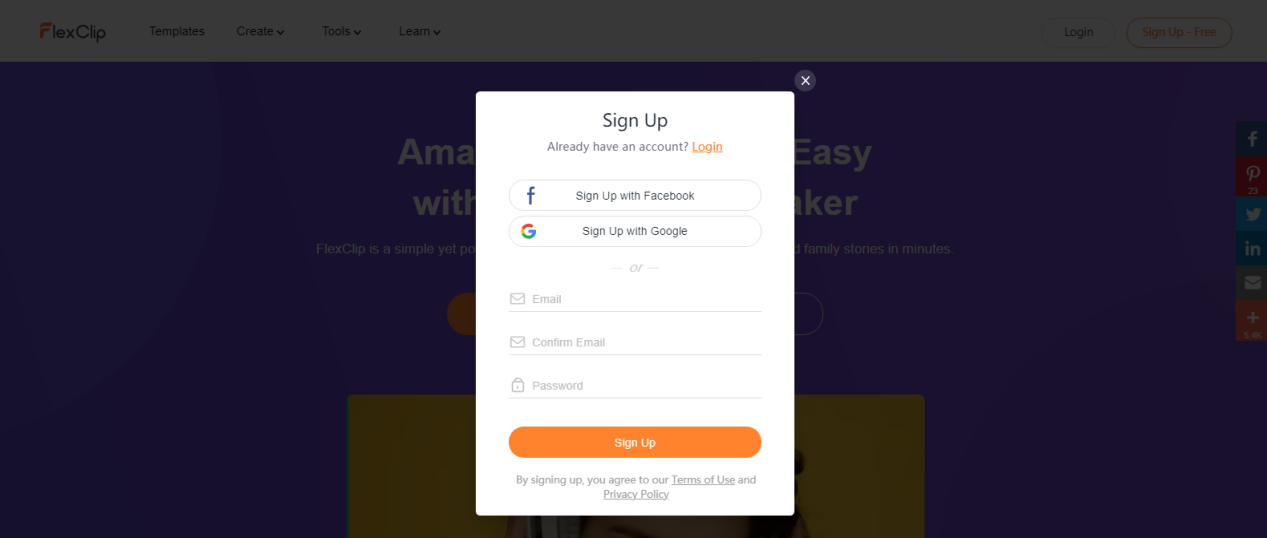
You must register as a new member to use FlexClip. I personally recommend a Google account because it is the easiest and I think many people have it. After that, select the free version or the paid version, answer two questions, such as the purpose of use, and send an email. If you receive an email saying, “Welcome to FlexClip! Check your account now”, it’s okay. It’s pretty easy to register.
How to use
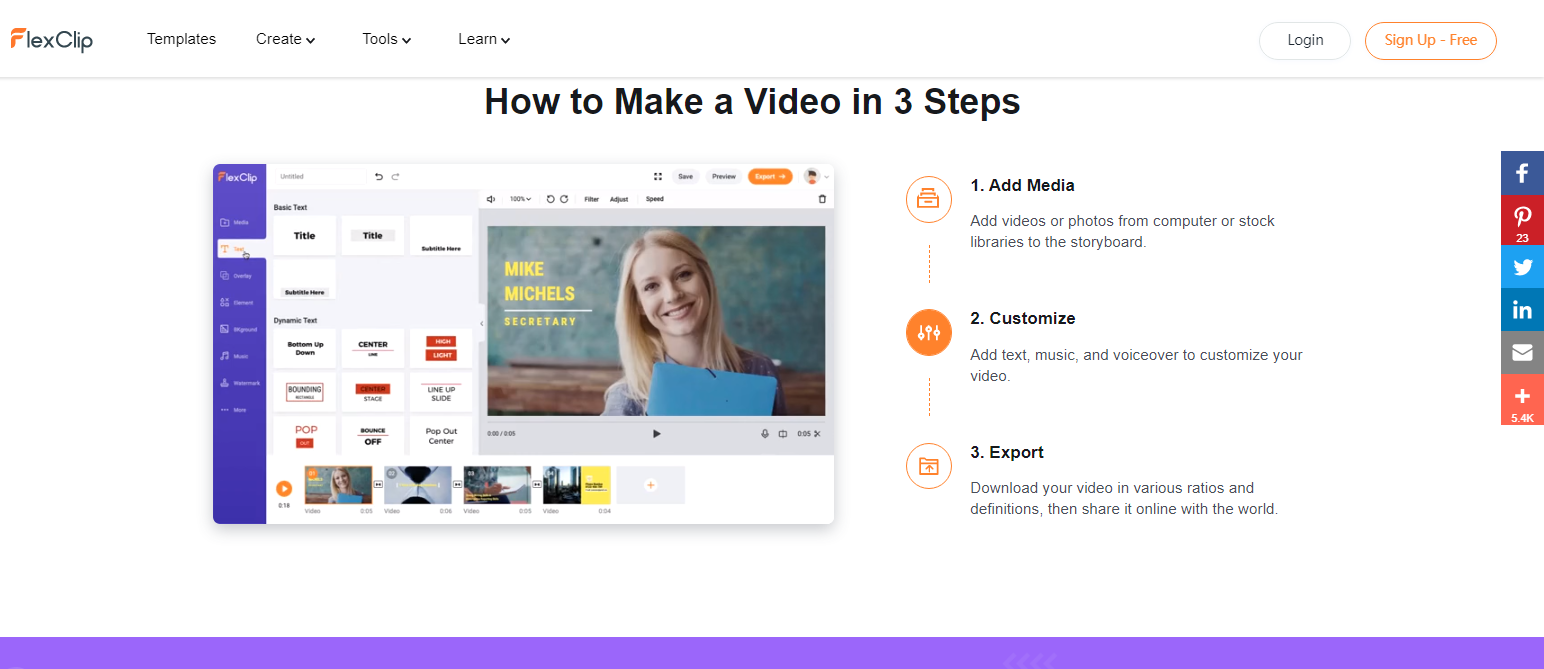
The procedure is roughly three steps.
- Add media
- Customize
- Export
It’s amazing that you can make high-quality videos with just a few clicks.
Add media
Select either Create with the template at the top left of the screen or Create a new project. Select the screen ratio you want to create and press “Yes”. Inserting a new video clip is simple: just click on the + Storyboard tab in the bottom section. There, you can choose to record your screen, record from a webcam, add files from your computer, add a background or add media from the website’s library.
Customize
From here, you can customize it as you want. When creating a new project, it feels like adding and editing videos and images that you have prepared in advance. When creating with a template, select one from abundant templates and edit it. In this way, ordinary text or moving text can be selected and freely arranged for each image. You can enhance your video by adding fancy transactions, beautiful filters and dynamic background music.
Export
If you want to export the created video, click Export at the top right of the screen and click on the video quality you like. Please note that the video quality that can be selected between the free version and the paid version is different. When you select the video quality, you will be taken to the screen to set the intro and title. Decide the name of the video and the creator’s name, and select with or without the intro. The free version can only be selected with an intro.
Is FlexClip worth it?
The free online video editor FlexClip definitely stands out for small, fast videos, but its most powerful features are in paid plans. That said, if you are new to video editing but need clips frequently, it is an extremely useful service. Creating a video takes just a few minutes of work, and the number of video clips available is incredible. The really surprising part of FlexClip, however, is the ability to create videos in the cloud. Thus, the creation of videos becomes accessible to anyone.
Summary
How was it? It’s really easy to use, and it’s a nice point that even a beginner like me can do it easily and intuitively. Again, FlexClip is available on the web and you can work in your browser without installing it. It’s software that can be used on either Windows or MAC and doesn’t care about the OS wall.
Even when you want to put a video to differentiate on SNS or blog, it is easy to make one video easily and quickly. Whether you are interested in it or are allergic to video editing, I hope you will try it once. You may be addicted to it unexpectedly.

