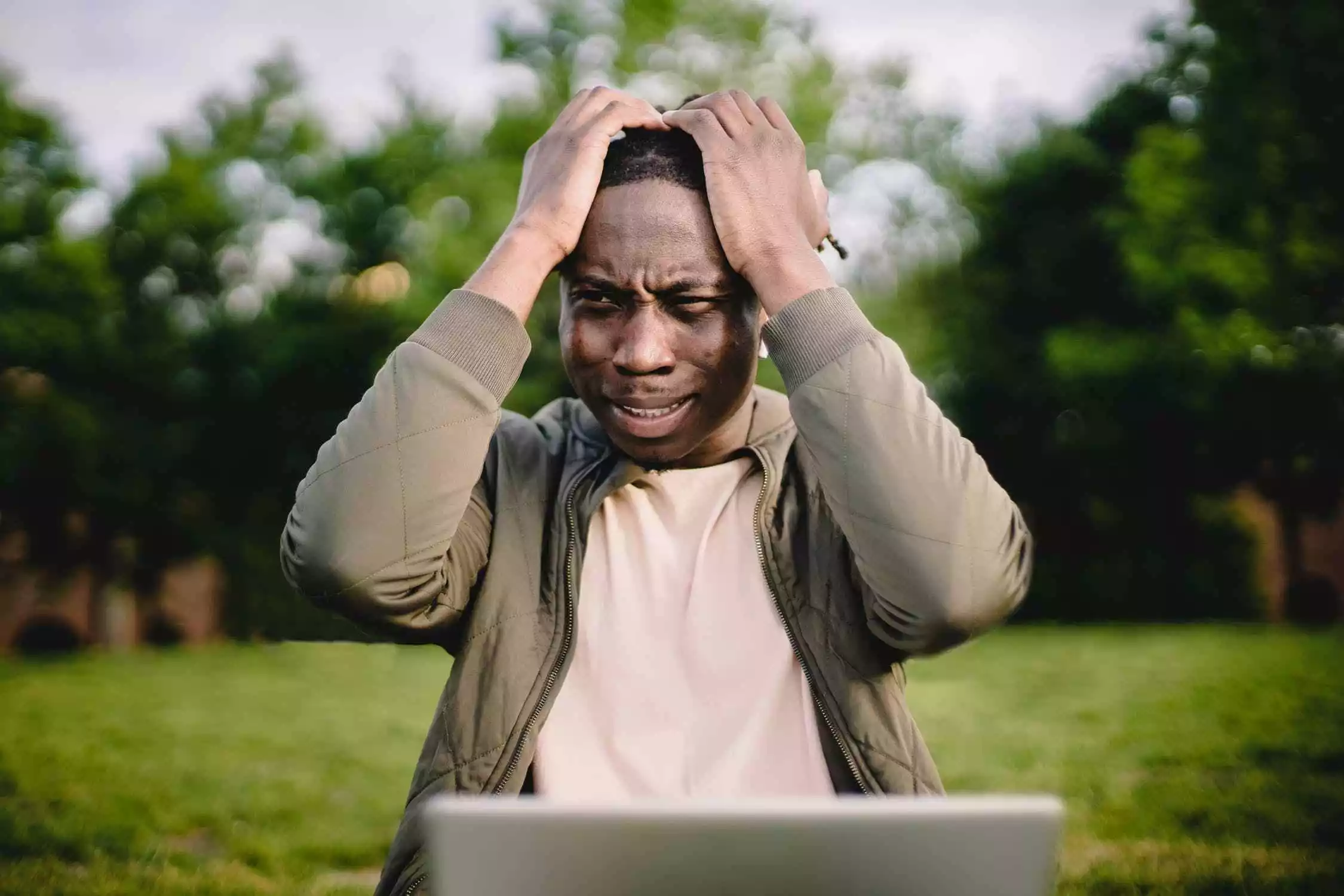Companies today rely on their computer network to function, so problems can shut down operations. Common business network problems that can hamstring your company are outlined below.
Once it’s clear how to avoid these issues, your company will be on the road to smoother growth.
Network Problem Overview
When we talk about network problems, what do we mean? You’ve probably seen network problems but may not have thought about them.
Some common examples are slow, choppy video calls, buffering downloads, subpar VoIP quality, and slow internet connections.
If your organization struggles to do everyday tasks online, you may have network issues. Many organizations consider big-name networking brands like Cisco and Juniper Networks to overcome network problems.
Too Much Bandwidth Used
Bandwidth is the data amount that can be sent over the internet connection in a certain time period. It indicates if your network can send data between many devices or through the web.
Bandwidth may be confused with your internet speed, but they are entirely different. Companies with high bandwidth can transfer data faster and can have more devices (users) connected simultaneously.
If a significant application takes too much of your organization’s bandwidth, you will have a slowdown on your network. And a slow network can make your customers and prospects flee. We don’t want that!
Malfunctioning Equipment Or Devices
Many organizations suffer from malfunctioning equipment and devices due to improper configurations, bad connections, etc.
Your network needs to ensure that all devices on the company network have been configured properly. Otherwise, the network won’t function correctly. When a device is installed or reconfigured, it’s critical to perform a device test to ensure the correct configuration.
Network performance problems may occur because too many devices are misconfigured, which can affect how well the network functions. So, pay close attention to all devices on the company network to ensure they are working right.
IP Address Problems
Every device on the network has a unique IP address. This designation specifies where the internet activity occurs, similar to your home address.
A common problem in an office is when two devices have the same IP address. This will cause connectivity problems because the two devices fight for internet access.
But all you need to do here is alter the IP address for one device, and the problem is solved.
Firewall Issues
Did you know firewall settings on a PC can stop them from getting on the network? Unfortunately, improper settings also can cause issues with file sharing on several devices.
Network users should change these settings to be more flexible so they can get on the network. Disabling some of the security features to get on the network doesn’t usually cause major problems.
DNS Problems
If your company can’t open several applications or get on the internet, the entire network is down. Your DNS could be the issue.
When the DNS is down, any device that is connected to the network can’t send requests to the server. These connections usually don’t work when there is a wrong configuration on a device.
Packet loss also can be the culprit, which means there is congestion on the network or there is faulty hardware.
Fixing the DNS involves checking the client configuration to see which DNS is being sued. Run tests on your DNS server to see if it’s connected to your device. Running tests should show any issues, such as packet loss.
Network problems are common with many organizations sooner or later, but you can overcome these issues with these simple tips.