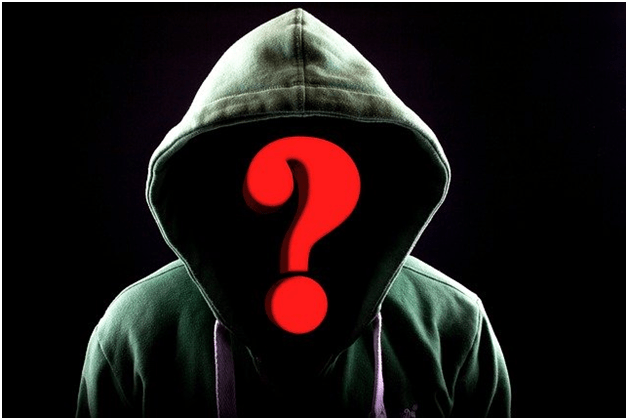As many of us found ourselves working from home for the first time in the last few months, cybercriminals sought to take advantage of this unprecedented number of teleworkers. Phishing scams, fraud, and other cyber attacks rose dramatically during the height of the coronavirus pandemic lockdown. Even though quarantines are slowly easing in some countries, remote workers will still be high in number for the foreseeable future.
If you’re working from home, now is the time to do a cybersecurity checkup. Teleworking presents security challenges in normal times, but coronavirus scams have only made cybercrime more potent. The IT experts at Amazing Support, an IT support company in Manchester, put together this list of six actionable steps you can take to help you stay safe from cyber-attacks whilst working from home.
Antivirus Protection
One of the best things you can do to protect yourself online is to install antivirus software on your devices. Ideally, you should have antivirus protection for personal use, since any time you access the web you’re susceptible to malware. If you don’t already have antivirus software, then you should install one immediately.
Many free options for antivirus protection work well, but if you’re using the software to secure your work data, it might be worth investing in more robust antivirus software. Discuss it with your employer or other teleworking colleagues, to see which software they’re using if you don’t have a company standard already.
Update Software
Another easy cybersecurity step is keeping programmes and applications up to date. Having to stop your work so you can wait for updates is annoying, yes. But having your data stolen or inadvertently downloading malware because a hacker exploited an outdated weakness in one of your apps is substantially more frustrating.
Often, software and app developers issue updates that will patch up some weakness or vulnerability. If this weak spot is left unaddressed, it could become an entry point to your device or data for cybercriminals. No matter how inconvenient it is, always choose to lose a few minutes’ work time to install updates rather than not updating. Protecting yourself for the long-term is worth it. Check out webroot secureanywhere antivirus for real-time protection against all kinds of malware.
Secure Your Home Router and WiFi
Home internet connections tend not to be as secure nor as strong as corporate connections. Businesses usually have extra security measures in place to protect their employees as they access the web. They do so because so many logging onto the same network from the same location makes for an appealing target for hackers.
With many people now working from home, that target has shifted to individuals. Secure your router and home WiFi connection by making a complicated router password and only giving it out to friends and family who visit your home. You should also change the password about once per month for extra security. Also, remember to change the admin credentials on your router – they were likely set up by the manufacturer when it was installed. While you’re at it, change the network name as well.
Scrutinise Your Emails
Phishing emails are one of the leading causes of cyberattacks. Never click on links included in an email, especially if it’s from an unknown sender or purports to be from a financial institution. Phishing emails will ask you to give over some type of personal information or login credentials, making the request sound urgent. If the email is from a company with which you have an account, go to the company’s website directly to contact them, or call them. Be especially vigilant toward your inbox during the coronavirus pandemic, as COVID-19-related phishing scams are running rampant.
Strengthen Sign-On Credentials
Take an hour or so of your free time to review all your login credentials. Use a password manager to keep all of your passwords organised. Whenever possible, enable two-factor authentication for an extra layer of sign-on security.
Use Company Devices for Work
If your employer has issued you a company laptop or mobile device, use them to complete your work. Never do your work on your personal computer, smartphone, or tablet if you can help it. Company devices will typically have security safeguards in place. Plus, if there’s a company-related security incident that occurs on your device, you and your organisation may not be fully protected.
Wrapping Up
Having your company’s or your personal data stolen is a nightmare. Fortunately, there are ways to protect yourself from malicious cybercriminals if you’re working from home. These six tips are just a few easy steps you can take to ensure your cyber safety.